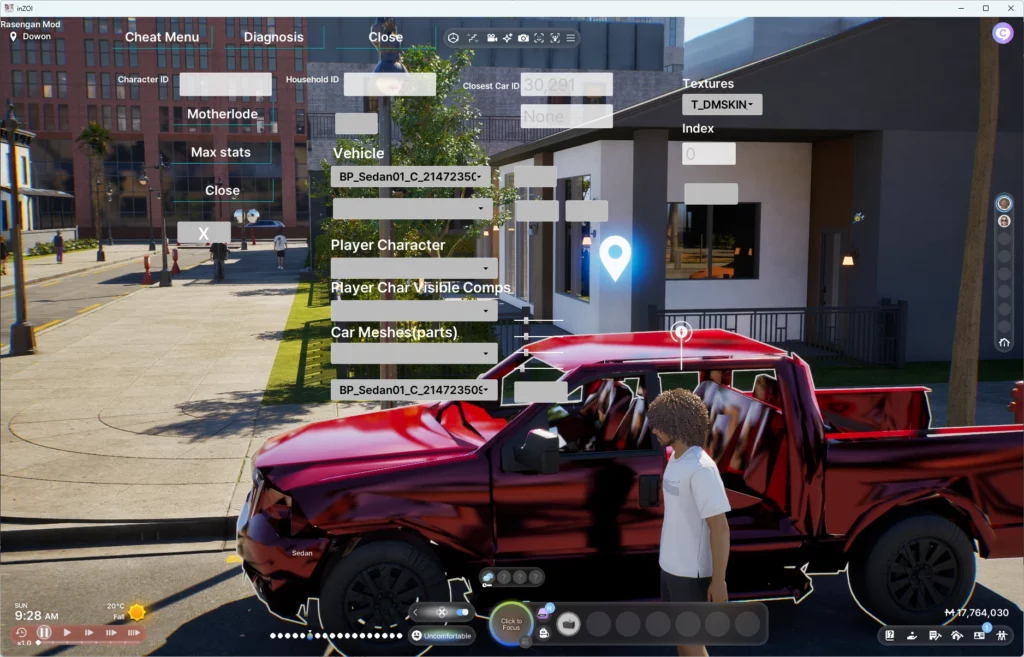
Mod menu now includes vehicle customization
Allows you to customize every part of vehicle,
For color/Texture changes: First choose mesh replacement item by selecting item in “Parts to replace” , then choose material in Textures drop down box,
Set an index number, most Vehicles and parts use 0-4 but some use more. Click Activate box in Texture area.
Ability to resize vehicle parts and move them.
Ability to hide meshes- leave drop down for replacement parts empty and it will hide the mesh you have picked in the “Parts to replace” when you press activate for replacement mesh.
Drop down box showing all cars currently in map, usually it goes by your car type “Sedan, SUV, Etc”. Car mod should work with any car but SUV and Sedan seem to be the most friendly.
Cars are fully drivable, doors will work if you replace door meshes correctly.
Soon to come: Custom user meshes, Load custom textures
Unzip in Inzoi folder for easy installation. UE4SS for Inzoi must be installed first.
Cheat menu is renamed to Actor Menu, since the “cheats” are related to actors in the game. Anything that would be consider “Cheats” will be done via that tab.
Requires:
InZOI Mod Enabler
UE4SS Packaged for inZOI – Must download first, then download my mod as it has setting files that will be overwritten to load mod.
Rasengan





