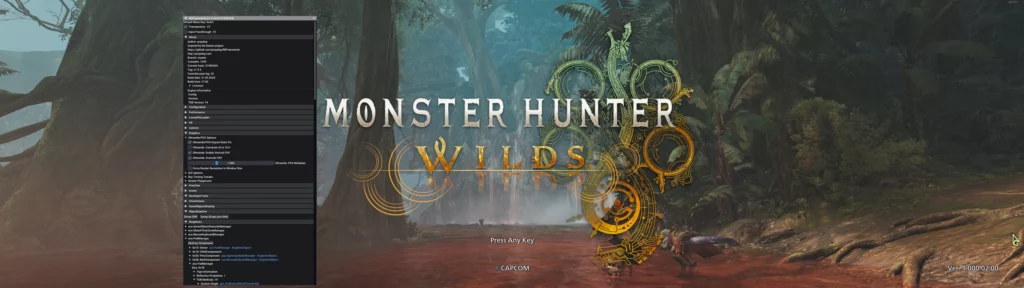
Modding tool/framework with a powerful scripting API using Lua.
Comes with fixes for DLLs/ReShade crashing, performance fixes, FreeCam, Timescale, FOV, Ultrawide, and tools for script/mod developers
To install, simply extract dinput8.dll from the zip file into your Monster Hunter Wilds game install folder.
You can open the menu with the Insert key.
Scripts can be installed in the “reframework/autorun” folder.
Plugins can be installed in the “reframework/plugins” folder. Loose DLL files
with no REF functionality can be loaded in here too.
If REFramework cannot access the current game directory for any reason, all
of its files will then be used from “%APPDATA%/REFramework” instead.
Scripts and plugins will need to be placed in there instead.
To uninstall REFramework temporarily, simply remove the dinput8.dll file from your game directory.
To completely remove it along with ALL mods, you will need to delete the
reframework folder, re2_fw_config.txt, re2_framework_log.txt, and
reframework_crash.dmp as well (if it exists).
Credits:
praydog


