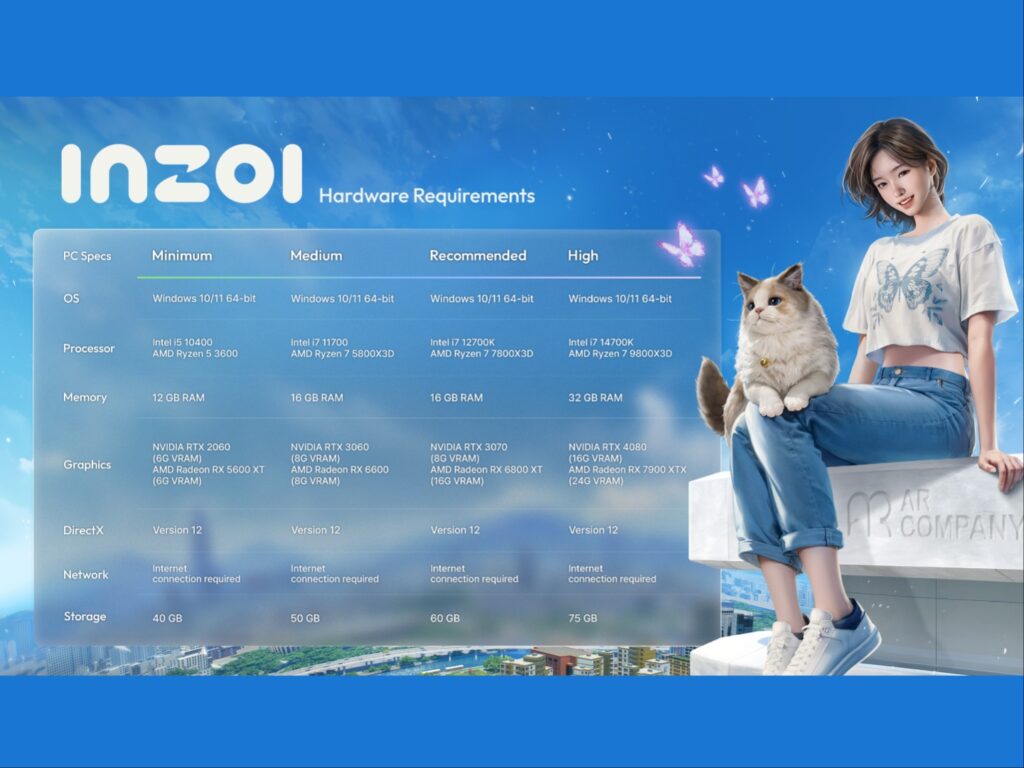inZOI is a life simulation game where you can create characters, design their lives, build homes, and explore a dynamic world. Whether you’re coming from The Sims or new to the genre, this guide will walk you through the basics of starting your journey in inZOI.
🖥️ 1. System Requirements & Installation
Before launching into the game, make sure your setup is ready.
🔧 Minimum Requirements:
OS: Windows 10/11 (64-bit)
CPU: Intel i5 / AMD Ryzen 5
RAM: 8 GB
GPU: NVIDIA GTX 1060 or equivalent
Storage: ~30 GB
💡 Tip: For smooth performance, aim for specs above the minimum.
📦 Installing inZOI:
Purchase/download inZOI from Steam, Epic Games, or official store.
Install and launch the game.
Create or sign in to your inZOI account.
👤 2. Character Creation (ZOI Creation)
The first thing you’ll do is create your ZOI (your character).
🎨 Customize Your ZOI:
Choose gender, body type, skin tone, hairstyle, outfits.
Use the detailed sculpting tools for faces and body shape.
Set traits and personality (e.g., Optimist, Geek, Ambitious).
Pick a voice tone and walk style.
🎯 Goal: Make someone you’d enjoy playing—or completely different for fun roleplay!
🏙️ 3. Starting Your Life
After ZOI creation, you’ll jump into your first neighborhood.
🏡 Choose a Starting Zone:
Each neighborhood has different vibes: urban, suburban, rural.
Some lots are empty (build from scratch), others are pre-built homes.
Budget matters! You start with a limited amount of in-game currency.
🛏️ Tip: Try renting a smaller apartment first to learn the ropes.
🏗️ 4. Building & Decorating
The Build Mode in inZOI is super detailed and smooth.
🛠️ Build Your Dream Space:
Use modular pieces to shape walls, floors, roofing, etc.
Customize colors, materials, and furniture.
Save and share designs online with the community.
🎨 Pro Tip: Use blueprints if you’re not confident building from scratch.
💼 5. Getting a Job & Making Money
ZOIs need Simoleons (or inZOI currency) to thrive.
💼 How to Start Earning:
Pick a career from your phone/computer (e.g., Doctor, Influencer, Coder).
Some jobs require skills, so start practicing!
Consider freelancing or side hustles for more freedom.
📈 Level up your job to unlock more money, perks, and storylines.
💬 6. Socializing & Relationships
Relationships are a big part of inZOI.
🤝 How to Connect:
Talk to neighbors, coworkers, or online friends.
Build friendships, romantic relationships, or rivalries.
Attend parties, events, or festivals.
💡 Your ZOI’s mood and traits influence conversations and relationships.
🔄 7. Managing Needs & Moods
Your ZOI has basic needs like hunger, sleep, hygiene, and fun.
Use your home to cook, clean, rest, and entertain.
Moods affect how your ZOI performs at work, interacts, and more.
Try to keep your needs in the green for optimal performance.
🎮 8. Explore & Customize Gameplay
As you play more, you’ll discover:
In-depth life paths and story arcs.
Mods & community content for new outfits, objects, gameplay features.
Updates from developers that expand gameplay regularly.
🧠 9. Tips for Beginners
Save often! Especially before big decisions or building sprees.
Use Tutorial Mode in settings to get in-game help.
Don’t be afraid to experiment—failure is part of the fun.
Join the community on Reddit, Discord, or forums for tips and shared content.
🚀 10. What’s Next?
Once you’re comfortable:
Try legacy gameplay (generations of a family).
Explore different career paths and lifestyles.