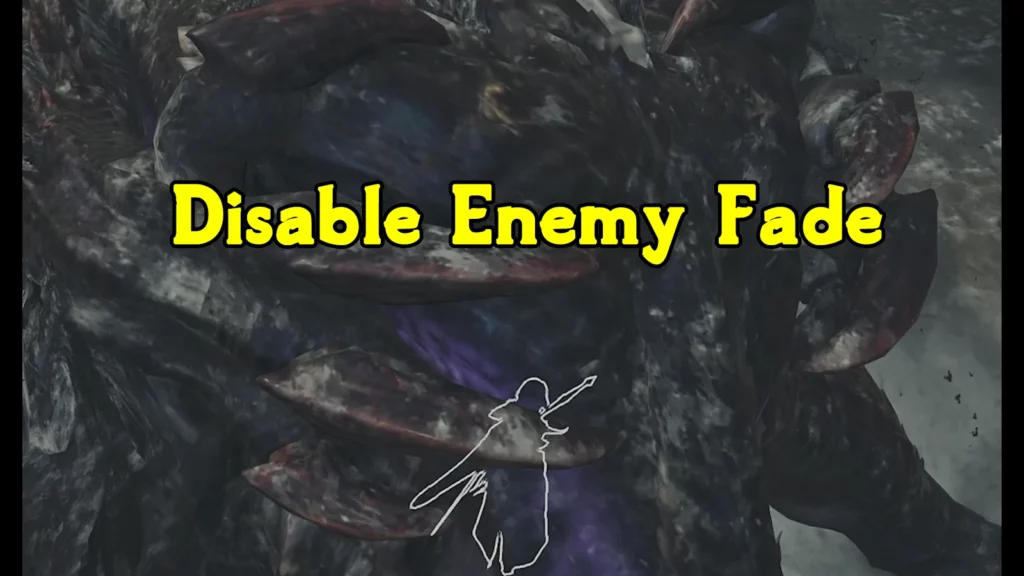
Disable enemy/terrain/NPC fade (invisible) or camera zoom-in in combat.
## Installation
Install like common REF mods, you should place all the files in the game installation directory.
The final path should look like this:
“`
MonsterHunterWilds
├── dinput8.dll
├── MonsterHunterWilds.exe
├── reframework
│ ├── autorun
│ │ ├── disable_near_fade.lua <- lua files go here
```### Configuration:
Open the REFramework menu by press the Insert key.
Open “Script Generated UI > Disable Near Fade”
Tweak options as you wish.
Requires:
CatLib
REFramework
lingsamuel
