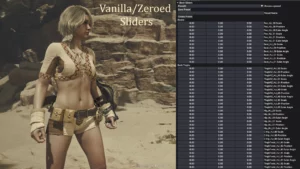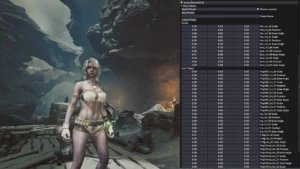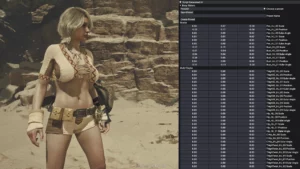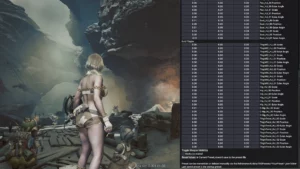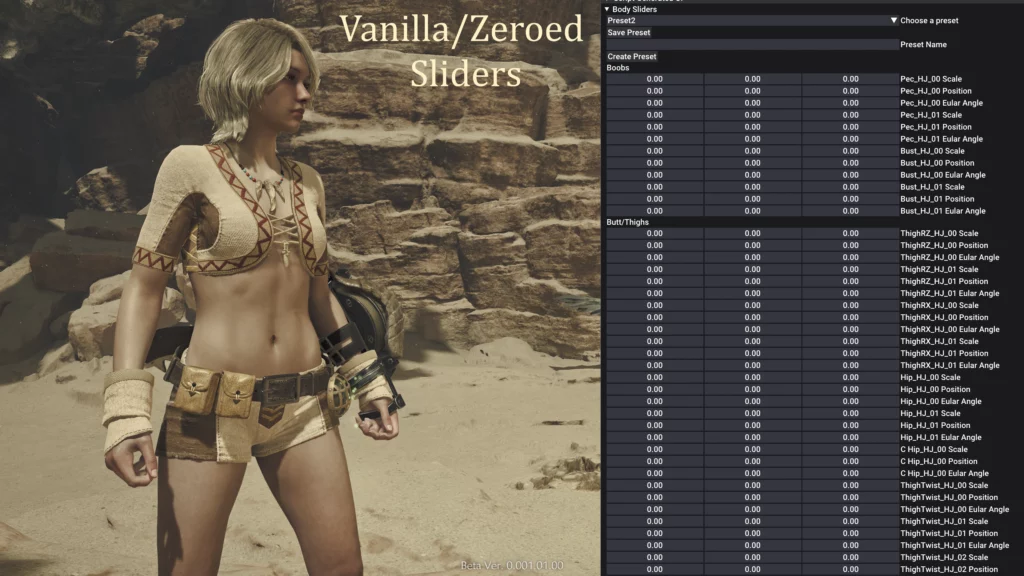
Adds sliders for character bones. Can manage and store presets, separate slider mods bundled for Gemma and Alma, works with all equipment, optional toggle working on male character, hide weapon, and more…
Requires Reframework. To begin using this mod after it’s been installed and you are in the game, open the reframework ui with ‘insert’ by default. Navigate to the script generated UI drop down for the sliders. There are additional settings that are meant to control various aspects of Female Nude Mod, Nude Gemma, and Nude Alma. This mod also bundles separately slider mods for Gemma and Alma. Read below for more info.
Your saved presets can be found in reframework/data/*presetcategories*. The preset files themselves are
json files. If you would like to back up your presets and are unsure of which preset to back up, to be sure that you have the right one, you can always open up the preset file, do a ctrl + f and search for one of the values you have entered for a preset you are trying to keep. If it’s there than that should be apart of it. If you are still unsure, you can just keep backups up your entire data folder for later. It doesn’t take up much space.
When updating this mod (or just reinstalling the whole thing), if you have any presets you have previously saved/want to keep 1. Back them up and/or 2. if you already have data folder(s) from the previous mod version, only install the autorun folder(s). This is because if you already have preset(s) that are saved to, for example, ‘default’ or ‘StarterPreset’ for those categories that by default have those names, you don’t want to overwrite them when reinstalling the mod (With a manual install you could just click skip files when prompted with overwrite options). You can create a new preset with something custom like “BigTittyPreset1” and it won’t be overwritten with a reinstall.
—-
For the various things in this mod that it’s used for (not including when setting sliders settings to all armors), I will need to work my way through manually adding support for specific armors as I play through the game (and can unlock them to test).
—-
Adds sliders for character bones. Adjust sliders in real-time. Can manage and store presets. You can share presets by sharing json files contained in the FBSPresets folder. Works with all equipment. However, if you would like to use a specific armor, that is select-able as well. There is also support for preset auto-switching. So if you have a preset for a particular armor and you equip it, the preset in use for the sliders can automatically switch to it. Supports custom bones for the different categories. Custom bones are user specified bones. So, mod authors could add in custom bones to their armor and the sliders can take advantage of them. The face is also modifiable, where I have added bone sliders that you can’t normally edit. Technically, since this mod has a parts hidden feature by mesh/material parts, authors could set their skimpy mods up in a way to not require so many different options to install, and instead be able to toggle parts to be removed. (Parts enable settings are saved).
Whatever preset you save, will automatically load those values when launching the game so you don’t have to manually select a preset with sliders each time. Designed to be integrated with Female Nude Mod. Gemma sliders with Nude Gemma and Alma sliders with Nude Alma. There are essentially three separate slider mods packaged, you can mix and match your install of those however you want.
Some armors have extra bones in them that aren’t typically found in the average skeleton. So, some sliders for some armors may not do anything to those bones if they aren’t present.
Boob (body) sliders:
The majority of this group contains bones relevant to the chest area. The arms are also supported.
‘Unique armor sliders/bones’ contains sliders for bones that are unique but relevant to an outfit that I have added manually (more to come). Contains the ability to enable parts for this category.
Butt/Thigh (Leg) sliders:
The majority of this group contains bones relevant to the butt/thigh and hip area. The lower legs are also supported. Contains the ability to enable parts for this category.
Additional Face Sliders:
These add bone sliders for bones you don’t have individual control of or any control of from the character creator.
Female Nude Mod Settings:
Body and Leg settings are individualized. This has the ability to control sliders for some custom Female Nude Mod bones. It contains extra physics settings for the mod. Also color, blend, subsurface scattering, roughness and wetness for the nude bits. The nipple sizes can be adjusted as well.
All the relevant settings have been made usable for npcs Gemma and Alma. Their Nude Mod settings are intended to be used with Nude Alma and Nude Gemma.
Also, under the advanced settings, you can select the chain group indices to affect. You can also affect different armors to affect/use. You can set these settings to modify physics of whatever armor that’s available to be modified.
Chain settings will automatically be set for the chain groups you have selected.
Extra Settings:
-Disable/enable parts by mesh/material. (This also saves on a per-armor basis so if you wanted to you could make modular armor for it. Gemma and Alma sliders support individualized presets for parts enable. More info and features below).
-Disable/enable slingers (More coming)
-Disable/enable waist armors, with additional options for lighting, scoutflies, and waist parts. (More waist armors to be added).
-Toggle weapon visibility (also a setting to enable compatibility with ‘Hide Sheathed Weapons’ mod.
-Have settings (not all) work on males.
-Override skin wetness values
-(Gemma/Alma Body Sliders) !Experimental feature changing their hair and hair color.
-Overall character scale
–Bone Slider Delay: This is the delay in seconds for the sliders to kick in when equipment refreshes. This is done to prevent physics issues when physics bone scales are uneven. (Default = 0.01 cpu seconds).
Without physics bones with unevenly scaled slider values for them, you can get away with setting this to zero.
‘Combine presets’ is used to be able to transfer over presets to alma and gemma sliders. More tips and info contained within the mod.
Installation
Drag the .rar into Fluffy Mod Manager mods folder or manually install by extracting the reframework folder to your base game directory.
There are essentially three separate slider mods with this mod. Player, Gemma, and Alma sliders. It all can be installed at the same time or you can mix and match what you choose to install.
Slider Delay Timings:
Physics break as a natural consequence of having uneven scale for a bone related to them. In order to compensate for this, the sliders have a delay. For example, the character is loaded between each scene change in a cutscene and the sliders have to be applied precisely right after the character is loaded (and loaded anywhere in the game) in order for the physics to not break.
There is a delay setting in the extra settings dropdown that let’s you control the amount of delay you want. The more delay you have, the less likely it is for the physics to break but the more pop-in you’ll get between character refreshes/loads. And vise
versa. The delay you’ll want to use can vary from system to system and framerate. But I’ve set default to 0.01 cpu seconds. (Tested at 60fps). If you aren’t using unmatched scales on physics-related bones, you should be able to get away with turning the delay off (to 0) for the sliders.
Changing the overall character scale with unmatched values will break physics regardless of the slider delay.
The player, Alma, and Gemma slider mods support custom bones & labels. Mod authors are able to add custom meshes and if they have specific bone names, this mod’s sliders can take advantage of them. Currently, for the player there are 16 custom bones that can be added. The first 8 are for the body slot and the last 8 are for the leg slot. Some of the bones are intended to be edit as L_ R_ pairs. CustomBone1 & CustomBone2 would be an example. The other bones that aren’t L_ R_ pairs are ‘CustomBone7’, 8, 15, 16. You will have a better idea and notice this better within the slider menu. Bones that the script is looking for and should be named in your mesh is ‘CustomBone1’, ‘CustomBone2’, etc…
Instead of having the sliders show custom bones labeled as ‘Custom Bone 1 & 2..”, etc… you can specify what you want those bones to display as for the sliders and for what equipment. To create those labels, create a json file with whatever name (as long as doesn’t conflict with some other mod for the json file name). The json file then goes into FBSStartupData\CustomBoneNames\Body(orLeg)\WhateverName.json
for Gemma and Alma it would be their startup data folders and only the Body folder.
Here is an example of the json parsing structure. This would set innerwear A2’s Custom Bone 9&10 label to ‘Chicken Nugget’:
{
“ArmorName”: “ch03_002_0014”,
“CustomBone9&10Label”: “Chicken Nugget”
}
“CustomBone11&12Label”, “CustomBone8Label” are other examples for specifying which label. All labels do not need to be fully filled out/defined.
*Note that the armor you specify for with ArmorName I have to at least have it added (all armors will be supported eventually). The armors I have ‘added’ are also the same armors you can see from the select-able armors to affect.
The player, gemma, and alma slider mods support custom labels for parts enabled. The purpose of this is to be able to create specific labels for parts of your specific mesh. Depending on what you have equipped and specify, the labels will change dynamically. So you could have one parts enable/disable checkbox labeled “shoulder part” and for another armor “necklace”. To create these labels, it is similar to the custom bone names.
Here is a JSON example for the player labels:
{
“ArmorName”: “ch03_002_0012”,
“MeshPartLabel0”: “Honey Mustard Sauce”,
“MeshPartLabel1”: “BBQ Sauce”,
“MaterialPartLabel0”: “Dipping Ranch”
}All labels do not need to be fully filled out/defined. The json files can be given any name but shouldn’t be named in a way to conflict with others if installing multiple. Example json for player body/leg parts enable go in to this directory:
reframework\data\FBSStartupData\PartsEnableNames\Body(orLeg)\MyChickenNuggetDippingSauces.json
For Alma and Gemma, Leg isn’t used in the path, Body only. Gemma example:
reframework\data\GemmaBSStartupData\PartsEnableNames\Body\WhateverName.json
Gemma and Alma will not need an ArmorName defined.