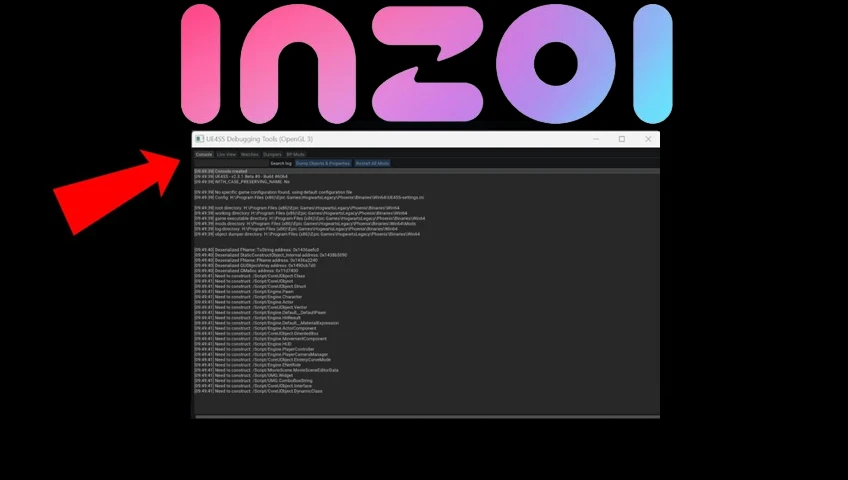
This is the experimental version of UE4SS packaged for inZOI so it can be added into a Mod Loader like Mod Organizer 2 or Vortex.
If you’re using Vortex you may need to change the deployment method to Move. I do not use Vortex and I’m honestly not a fan of my mod loader being riddled with ads, so I will not offer any support for Vortex troubleshooting if you cannot get UE4SS to inject into your game.
Mod Organizer 2 Instructions
As UE4SS requires the dwmapi.dll to be injected, which then finds the UE4SS.dll and injects it as necessary, we need to tell MO2 to inject this dll into inZOI-Win64-Shipping.exe.
Start Mod Organizer 2 > Click the arrow drop down next to inZOI > Click Edit
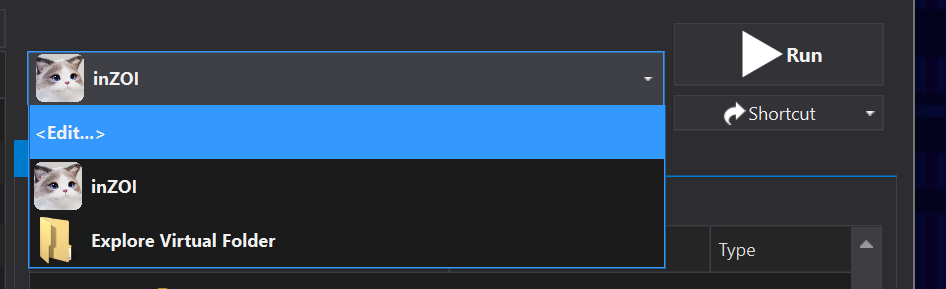
Make sure “Force load libraries (*)” is enabled
Click the Configure Libraries button
Click Add Row
In the First Field enter “inZOI-Win64-Shipping.exe”
In the Second Field enter: “BlueClient/Binaries/Win64/dwmapi.dll”
Make sure you enable the row you’ve added by checking the box on the far left.
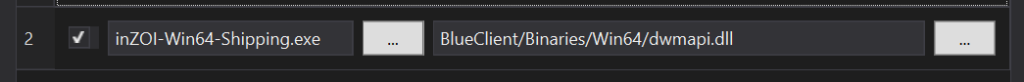
Click OK to close the Force Load Settings window > Click Apply to close the Modify Executables window.
You’re all setup! MO2 will now inject dwmapi.dll enabling UE4SS
UE4SS-RE
