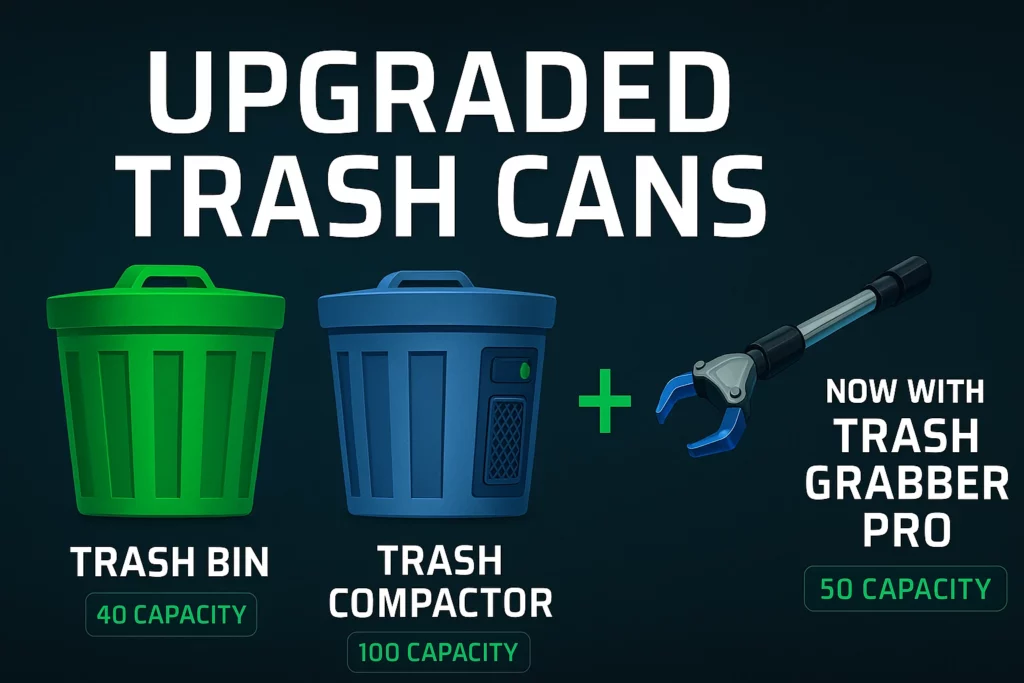
Adds two upgraded trash cans and a pro-level trash grabber to the hardware stores, with customizable stats and full multiplayer sync.
For the Main Il2Cpp Branch
📦 Upgraded Trash Cans — Smarter Waste Management for Schedule I
This mod enhances trash-related gameplay by adding two new trash can upgrades and a pro-level grabber to the Hardware Store — all customizable and fully multiplayer compatible.
🗑️ New Hardware Store Variants with Rank Requirements
Trash Bin — 40 capacity, medium cleaner radius
Trash Compactor — 100 capacity, large cleaner radius
Trash Grabber Pro — 50 capacity
Each variant:
Includes custom name, price, and color tint
Shows up as a separate item in the shop
Works like the original but with upgraded stats
Is visible in build mode and storage with a distinct color
Has it’s own unlock rank. Level up to unlock these upgraded items.
⚙️ Customization (Optional)
Use the Mod Manager Phone App (if installed) to tweak:
Price
Capacity
Cleaner pickup radius (trash cans)
Color tint (standard, extended, or custom RGB)
Required rank / tier
Unlock Immediately toggle
Changes take effect on the next scene load.
If dropdown isn’t working, you may need to update Mod Manager
🎨 Using Custom RGB Values in Mod Manager
You can manually enter RGB color values for your trash cans or grabber using the Custom RGB field in the Mod Manager Phone App.
• Format: `R,G,B`
• Example: `0.2f, 0.8f, 0.2f` will give you a bright lime green
• Only the first 3 values are needed — Alpha (transparency) is always set to `1f` automatically
Need inspiration? Here’s the official list of Unity color values:
https://docs.unity3d.com/ScriptReference/Color.html
Tip: You may enter full decimal precision but I usually round to the second place. Each value represents the intensity of Red, Green, or Blue.
🔄 Multiplayer Support
Host’s settings are automatically synced to all clients
Clients apply synced values after joining using a safe retry system
Includes mod version compatibility checks to prevent desync
Clients will not inject upgraded items if host mod is disabled or missing
🧑🤝🧑 Multiplayer Compatibility Matrix
✅ Host Has Mod | ✅ Client Has Mod
Full Sync — Host settings override client settings. Variants appear and behave as expected.
✅ Host Has Mod | ❌ Client No Mod
Partial Support — Host can buy/place variants. Client sees base visuals. Trash cans function but can’t be picked up by clients.
❌ Host No Mod | ✅ Client Has Mod
No Injection — Mod skips shop injection.
⚠️ Known Issues / Limitations
• Saving the game while the mod is disabled will remove all upgraded trash items from your save.
You will need to re-purchase them after re-enabling the mod.
• In multiplayer, when a client places an upgraded trash can, other players may briefly see a normal gray trash can.
This happens because the game must first sync the object over the network before the mod can apply its changes.
The mod will retry up to 10 times, with a 2-frame delay between each attempt.
(In testing, it typically synced correctly within 3 tries.)
💾 Installation
Install MelonLoader for Schedule I
Drop UpgradedTrashCans.dll into the Mods folder
Launch the game — upgrades will appear in the Hardware Store
Mod Manager – Phone App – Optional – For adjusting colors and other values of the new trash items
Credits:j0ckinjz








